In this post on Chayan’s rocking blog, you will learn about category pages in WordPress and how to use them for SEO and for boosting your Google rankings.
Without further ado;
Let’s get started!
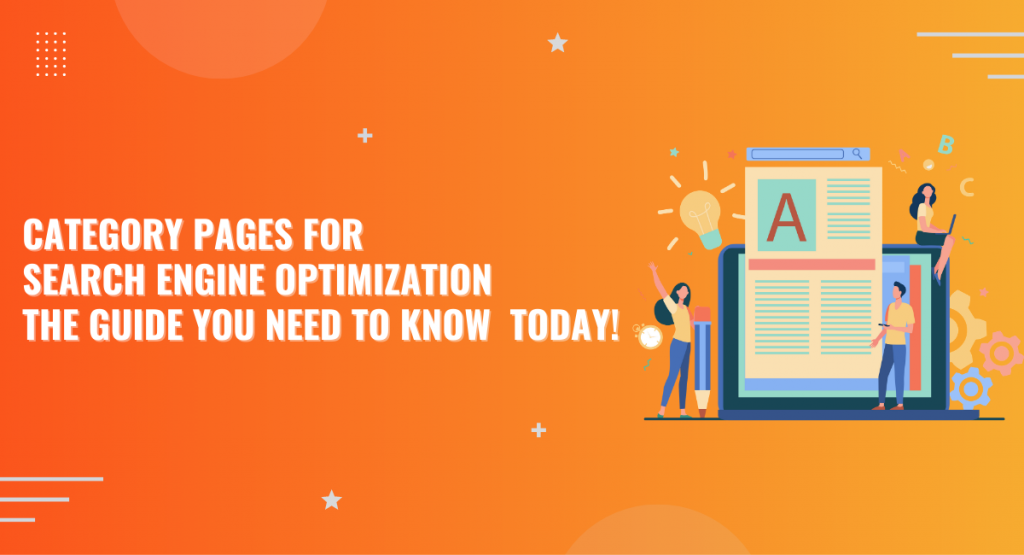
-
Save
What are Category Pages Exactly?
Category pages are one-half of the taxonomies in WordPress. The other half are the WordPress tags. WordPress categories are a list of links that lead to all posts that are listed under that category.
And as this is Google and in Google’s algorithm everything revolves around links, category pages offer some unique SEO link-related benefits to your blog.
Read about it below!
Quick Navigation
3 Awesome Benefits of Category Pages for SEO
#1- Preserve Crawl Budget
Every site on the internet that Google knows about has it’s dedicated crawl budget.
That is the amount of $ Google is ready to spend to crawl/index your content.
And if you’re a small and unknown site, chances are your crawl budget is next to nothing and that means you must use what you have very prudently.
And besides using HTML sitemaps for crawling and indexing purposes, category pages are your second best bet.
Why?
Because they’re a list of links, all in one place, all it has to happen is for Google to find your category page and it has immediately found dozens of other posts.
Think of it as a shortcut.
For example, Chayan has his blogger interviews category neatly put in the menu. That means as soon as Google-bot hits the home page, they crawl that category and find all those awesome interviews.
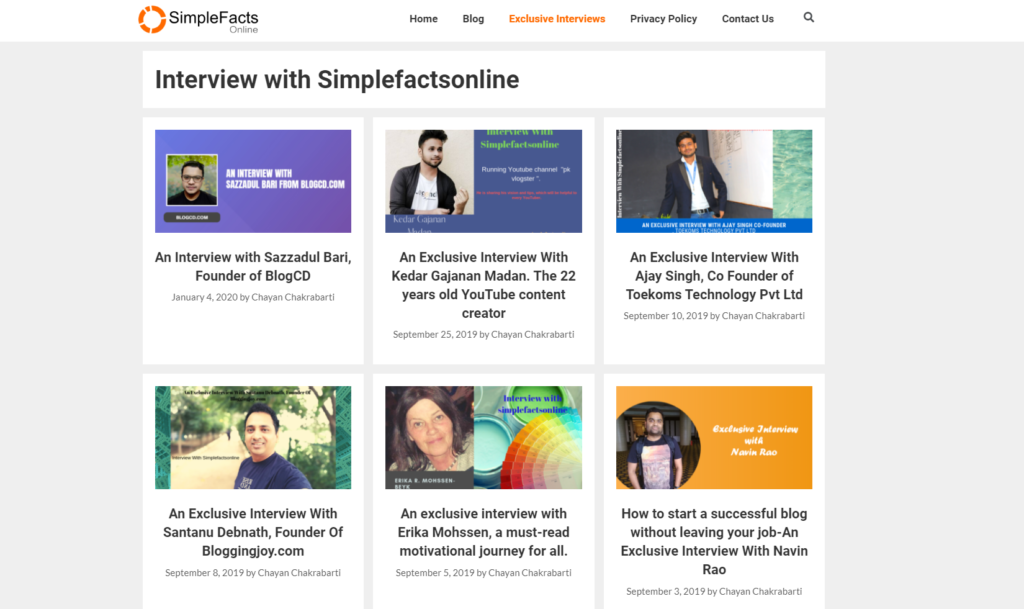
-
Save
#2- Category Pages Help With PR Distribution
PR stands for Page Rank and in colloquial terms, it’s the link juice that flows through backlinks that helps your awesome blog posts and your blog rank better in Google Search.
A category page is a superb PR distributor because as mentioned they are lists of links.
Pro tip
Learn to write your post’s headline with SEO in mind. This means you need to use your main keyword in the H1 tag.
Why?
Because these headlines get pulled in your category pages and they become anchor texts, and internal anchor text that is also keyword-rich is a strong Google ranking factor. .
And it’s free and totally under your control, so you have no excuse not to use it.
For example:
Chayan does a great job because his interview category lists his interviews, obviously, but each title has the name of the person being interviewed.
What this means is that when people Google-search for, for example, Navin Rao, they cold potential find this interview ranked on the first page of Google .
And that is a way for Chayan to get some of that Navin’s branded traffic.
And Navin can’t complain because he’s the one being interviewed and people reading about him are going to get a good impression.
So everyone wins, right?
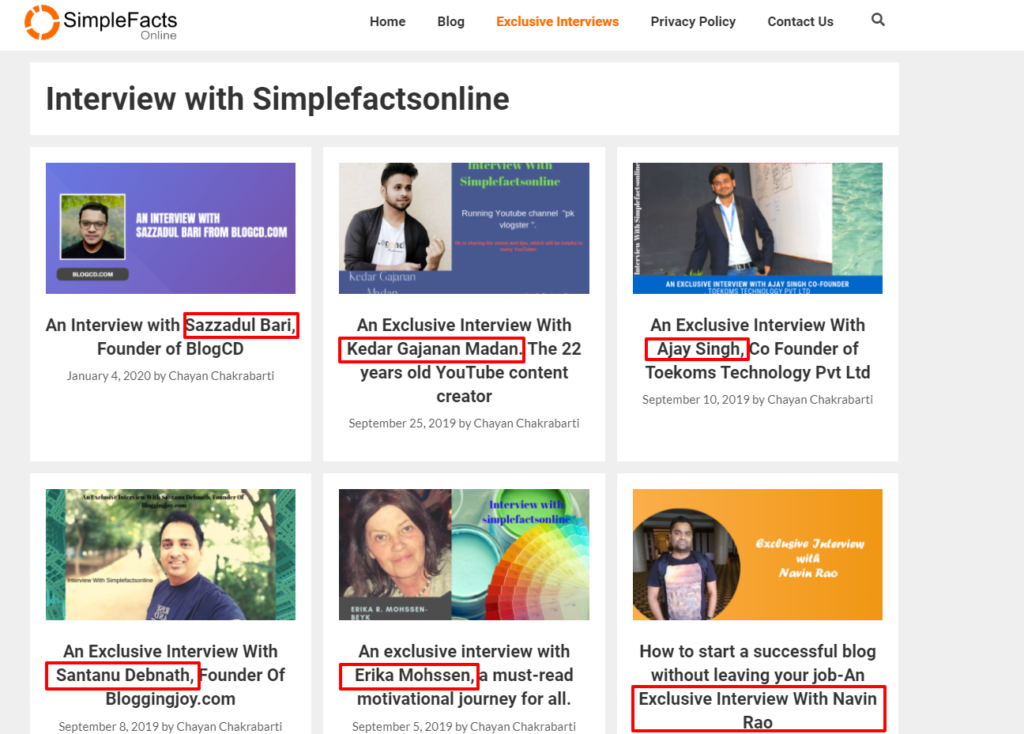
-
Save
Another example is my recent interview I did with Mudassir Ahmed. It happened a week ago, but if you search for my name in Google you will see it ranked somewhere on the first page.
Note: SERPs change all the time, So I can’t guarantee it, but that is the situation now.
And I like it because I’m proud of that interview and proud that people actually call me to share my experience with their audience.
It’s amazing proof to me that at least I’m doing something right:)
Category Pages Help People Navigate Your Site
We SEO’s often get so tangled up in the latest and greatest SEO theory that we forget about the users, actual people using our sites.
Category pages above all should improve your site’s speed and usability and be helpful to the user so they can quickly find what they’re looking for.
Category pages are awesome for your WordPress site, but it’s not all sunshine and roses…
Here are 3 Reasons Why Category Pages are Bad for SEO (and How to Beat Them)
#1- Thin content galore
Category pages are a list of links, images that accompany those links and excerpts from the posts. That is nice and all, but the problem is that those excerpts are extracted from the posts they’re representing, which means they’re duplicate content.
Google doesn’t like duplicate content as it bloats their index, costs them money and offers no unique value to their users.
So if you have too many duplicate pages, you could get hit with a Panda (thin content) penalty.
#2- PR Dilution
Category pages are usually highly authoritative because every post in it’s category links to it. The problem is that those pages cannot rank because they’re 100% duplicate so effectively that PR gets wasted on a non rankable page.
Note: it is possible to rank a category page and I explain how below.
#3- Irrelevant Categories Dilute Your Topical Authority
Google likes and wants you to be an authority in your niche.
So if it’s WordPress, you will have a WordPress category
If it’s affiliate marketing, you will have an affiliate marketing category.
But if you’re site’s theme are WordPress and affiliate marketing, don’t add irrelevant categories like skiing, tennis or Roger Federer.
This will only confuse Google and make it harder for you to rank.
If you think this tip is pretty obvious- you’re right. But you’d be surprised how often I see irrelevant categories on someone’s blog and it never ceases to surprise me
What are these people thinking?
Or maybe they aren’t thinking and that’s the problem!
2 Tips to Maximize the SEO Value of Category Pages
Add Some Unique Content to Them
Did you know that category pages don’t have to be 100% duplicate content?
You didn’t?
Now you know so make sure you use that knowledge to your advantage.
By adding some content you’re making it a unique page that brings value to your SEO and to any user that stumbles upon it.
What to write on your category page?
Write about your categorie’s content and what folks can learn by staying there.
Note: Don’t go crazy, 100 words and an image is more than enough.
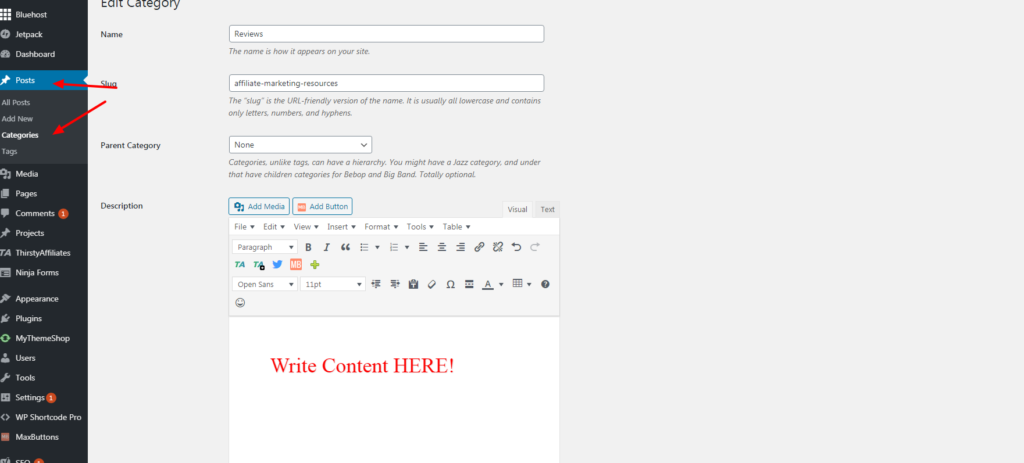
-
Save
Increase the Number of Posts Per Category Page
When you have 10 posts per category page and you have 20 posts that are already 2 useless pages in your index.
But if you had 100 posts that are 10 deadweight pages in your index.
Having too much thin content indexed in Google sets you up for a penalty, and even if you don’t get one; each indexed page in Google draws out a little of your site’s total authority. So by having too many pages, you’re diluting your authority and making it harder for you to rank.
Bottom line- you only want quality stuff from your site indexed.
For example, on my site I have set up so that each category holds 100 of its posts. And I’m nowhere near to filling up the quota for any of my archive pages.
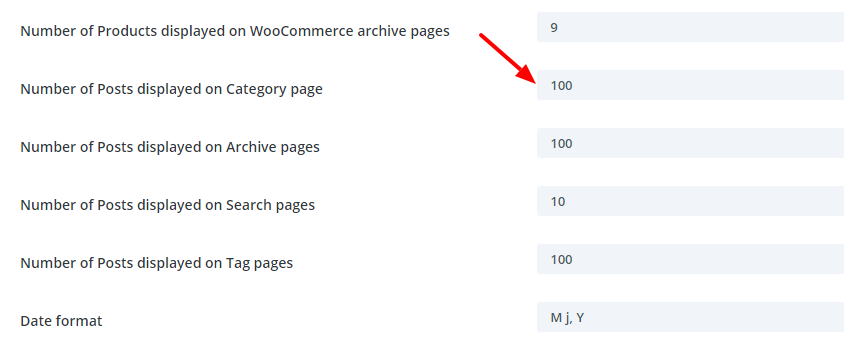
-
Save
Bonus Tip- Can You Rank a Category Page in Google?
The short answer to that is yes! Yes you can.
The longer version is yes; but it’s not easy to do.
Since it is duplicate content you’ll be pushing a heavy boulder up a very steep hill and you better have a strong back and be prepared for a lot of friction from Google
But still, it’s possible and the steps to ranking category pages are
- Add some unique content at the top of the page (thus making it unique)
- Link internally from your blog posts and put the category in the menu (this way it receives maximum internal authority)
- Build links to your category page (you need external PR and lots of it)
The first 2 steps are easy and under your control. The third step is hard because it’s hard to link build to category pages.
But it can be done! For example, this is a link that leads to my “Reviews” category.
This one link is going to help me a lot, but it probably won’t be enough to rank number #1 in Google. So I’ll need more links to do that.
And to finish this article
Here is an example from Moz how they rank at the top with their category page and for a very competitive term “Technical SEO”
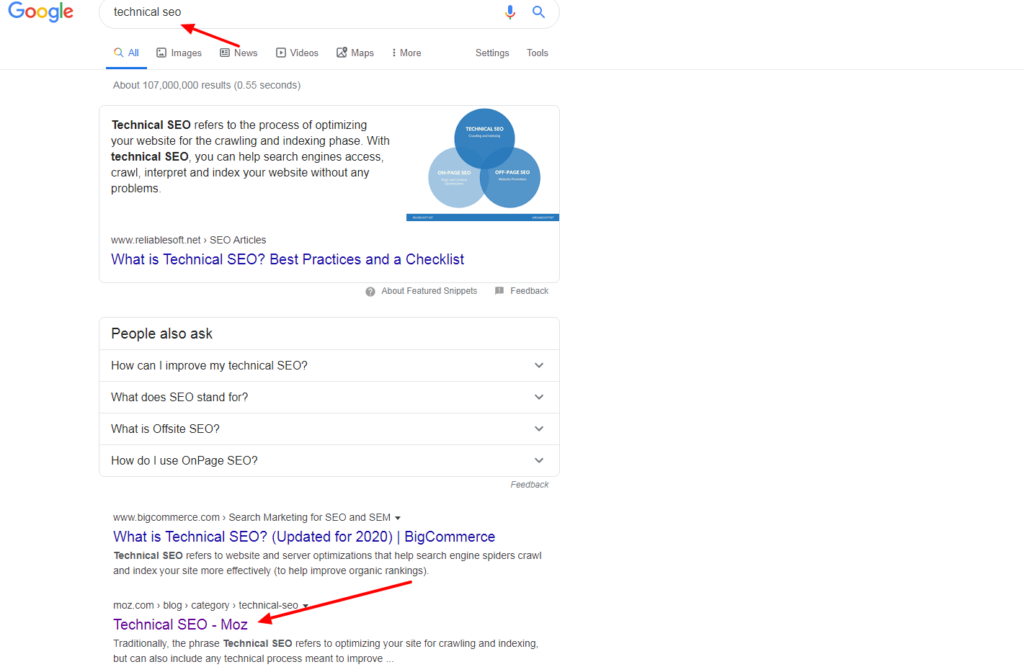
-
Save
Conclusion
Now that you know the perils of unorganized categorizing in WordPress and the awesome benefits that come when you know what you’re doing, are you going to use them?
Category pages can help your SEO and it’s up to you to make it happen.
And now you know exactly how.
I want to thank Chayan for inviting me here to share my expertise with his readers.
It’s an honor and a privilege for sure.
Let’s meet in the comment section below!
Disclaimer: This post contains affiliate links, that means if you made any purchase , I would get a small commission without charging you anything extra.

-
Save
Nikola Roza
Hi folks!
My name is Nikola Roza and ever since I learned what SEO is, I’ve buried my nose in blog posts about the newest and best; and oldest and tested SEO techniques. If you want to up your SEO game, and make an income with affiliate marketing- then visit my site.
https://nikolaroza.com/
I promise you a fun time if you do!
Editor's Choice
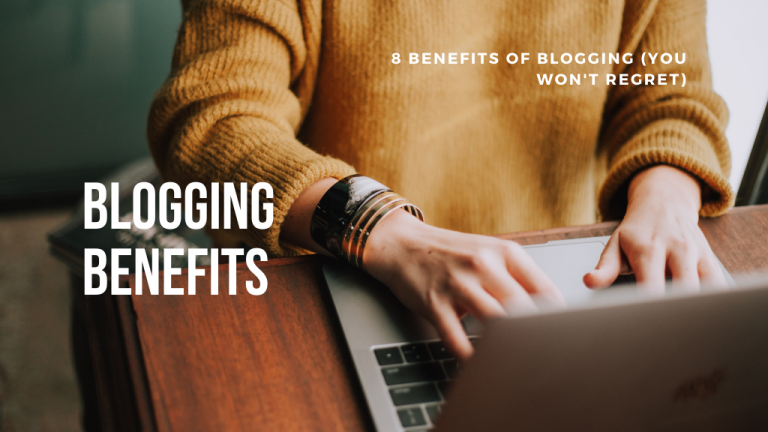
-
Save
Why Do People Blog & The Benefits of Blogging in 2022
Sharing If You Find This Post Useful 🙂 Facebook Twitter LinkedIn More Blogging and its benefits are tremendous. Firstly it is something that everyone can start on their own, without having tech skills. It is one kind of business that

-
Save
How To Manage Side-Hustle With A Full-Time Office Job?
Sharing If You Find This Post Useful 🙂 Facebook Twitter LinkedIn More Everyone wants to start their own business and get the freedom from working under a boss. There are multiple business ideas available to start with your full-time official

-
Save
How to Choose Low Cost VPS Hosting India.
Sharing If You Find This Post Useful 🙂 Facebook Twitter LinkedIn More Hello and welcome to my article where I will tell you about those cheap web hosting services that can provide dedicated kind services at the cost of shared
Grab These Amazing Deals & Coupons

-
Save
[51% OFF] A2Hosting
Get The Best value For Money. And Start Your Own Website In No Time.
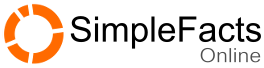
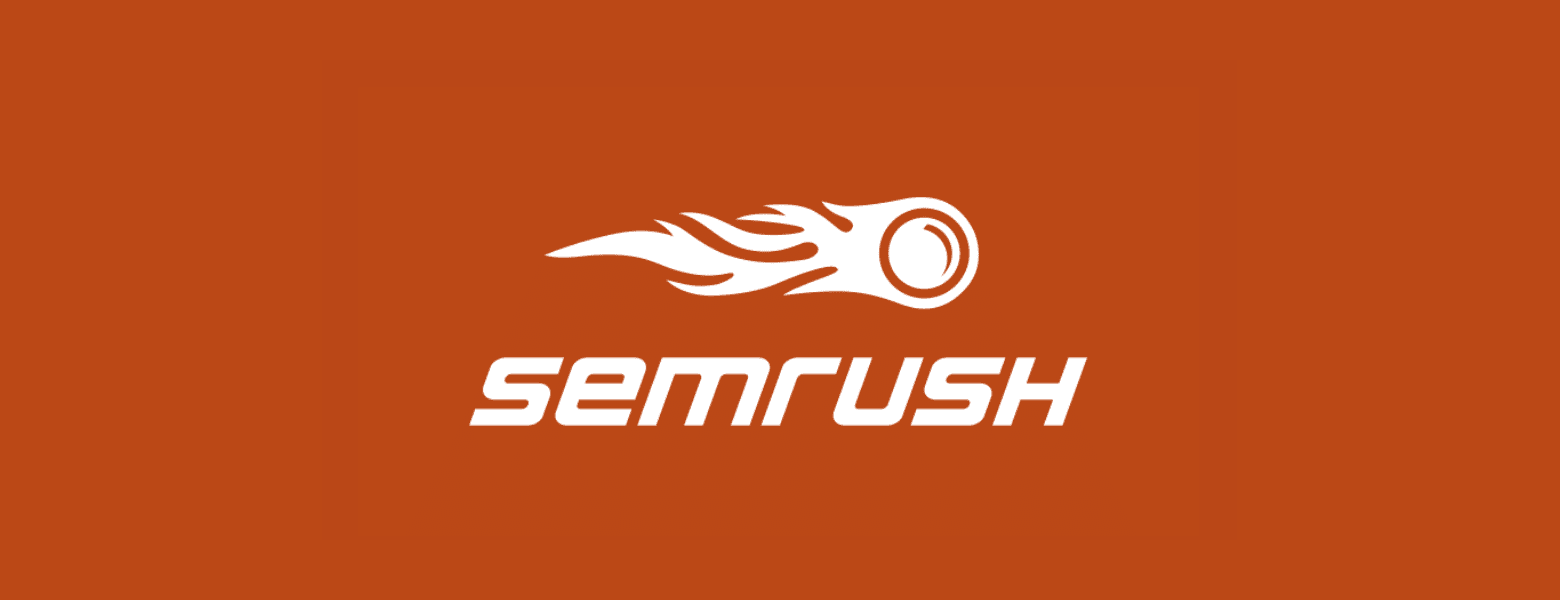
8 thoughts on “Category Pages for SEO- the Guide You Need to Read Today!”
Hey Nikola,
I have gone through this article and honestly, I couldn’t understand it completely, so I am bookmarking this to read again and again.
As per my little understanding, category pages are both good and bad for SEO as per various factors like the content value and backlink strength of those pages, category niche relevancy with the overall blog’s niche, etc. And yes, category pages helps user and Google to understand what is the site about and category pages pass PR value to each individual post as well.
On the bottom line, it’s good to have the category pages if we can offer a great value via them to the reader and Google.
I’d like to share my thought – Earlier, I had a category of Startup Interviews and a good amount of content on it as you advised in the Bonus tip. My category page uses to rank on the first page because:
1) There was low competition for those keywords
2) I use to Interlink to that category page with every Interview
3) I use to build backlinks from Quora, LinkedIn and startup websites for that category page
This post hints me to resume back that method of building authority to the category pages. Thanks for mentioning me in this beautiful article, Chayan & Nikola. Keep going!
Thanks, Mudaasir for the detailed comment
Hi Mudassir,
from your comment I can see you understood it just fine:)
Basically, categories in moderation help boost your topical authority.
Too many of them will dilute both your topical authority and your Page Rank.
Hey Nikola & Chayan,
Indeed, With the proper use of categories, you can help both the search engine crawlers and web readers to browse and navigate different pages of your site quickly and easily.
They not only manage the entire structure of the site but also enhance the usability and accessibility, which is a key aspect of a successful web business.
Tags and categories have become an integral part of your site, make sure you create them in the initial steps otherwise you could lose potential backlinks and SEO ranking. Thanks for adding much value to this topic.
With best wishes,
Amar Kumar
Thanks for your comment Amar, Categories pages can help you to get more and more people.
Thanks for your comment Amar,
Categories and tags have regained their importance for Google rankings because they boost your site’s relevance for certain topics.
They help Google understand your content better, hence, you rank better