An image optimization tool can help you to increase the page load speed.
Full-size images add load time to your pages, which users don’t like and leave your website.
Slow pages increase the bounce rate and kill your search engine rankings.
So it’s essential to optimize images to speed up your website loading.
Your web page should load under 3 seconds… if you can’t manage to load your website faster, then say goodbye to visitors.
8 Best Free Image Optimization Tools
Here is the list of free image optimization tools that I use on my day to day life, and it’s helping me to reduce the loading time of my website. Eventually, that is improving my SEO.
Here is the complete list for you.
Kraken.Io
Optimizilla
- Tiny Png
Image Recycle
- Compress Now
- Squoosh
Compressor.Io
PNGGauntlet
Quick Navigation
01) Kraken.Io Image Optimization Tool
Kraken is an excellent tool. With the help of Kraken.Io, you can optimize JPEG, Png, and GIF files in bulk.
Kraken.Io optimize your image files to the smallest size, and you’ll always get the smallest file size of your image.
You can download your compressed images file in one time, or also you have an option to download in.Zip file.
Kraken.io also allows you to import, export files from Dropbox or Google drive.
If you are looking for extra advanced features, then Kraken.Io offers a pro plan that offers imposing features like image resizing capabilities, the ability to input multiple image sources at once, unlimited image size uploads, and more.
All plans come with Full API Access, Web Interface PRO, WordPress Plugin, Magento Extension, and Kraken.io Cloud Storage.
They also have a plugin that can be installed on your WordPress website and lets you compress your images files.

-
Save
02) Optimizilla Image Optimization Tool
Optimizilla is a free image optimization tool that can manage a high-quality image with small file size. You can compress JPEG and PNG files using this tool.
Optimizilla also features a slider that shows you the before and after version of your photo by using this slider; you can preview the quality of your images.
With the help of the slider, you can decide how much you want to optimize your image files before you see quality differences.
Optimizilla allows you to upload 20 images and compress them at once.
Regrettably, it’s not possible to compress GIF and PDF files using this tool.
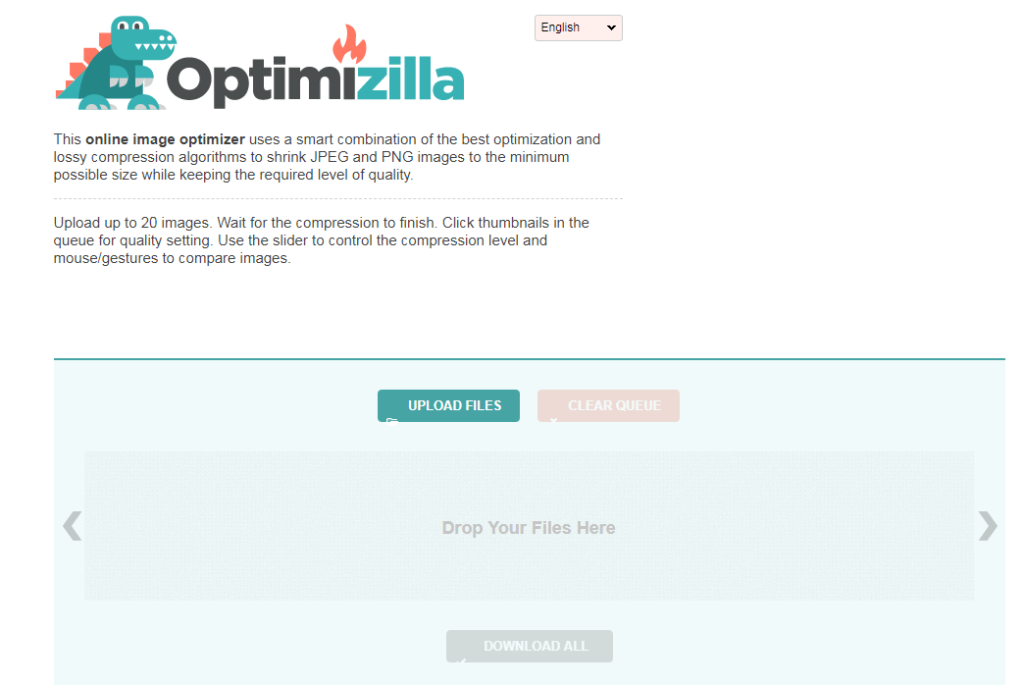
-
Save
03) Tiny PNG Image Optimization Tool
Tiny PNG is my favorite tool on this list. I have been this for a year.
I compress all the images of my blog using this excellent tool.
Tiny PNG is a smart tool for PNG and JPEG optimization and compression. This tool reduces the size of your images by using lossy compression techniques.
You can upload up to 20 images and compress at once and download them in a ZIP file.
Tiny PNG image compression can save 80% without losing image quality.
They also offer JPEG compression, but it won’t work great as PNG compression.
Tiny PNG also offers a Photoshop plugin for image compression. You need to install the plugin and ready to go.
It will work with CS5, CS6, and CC 2013, CC 2019, and CC 2020.
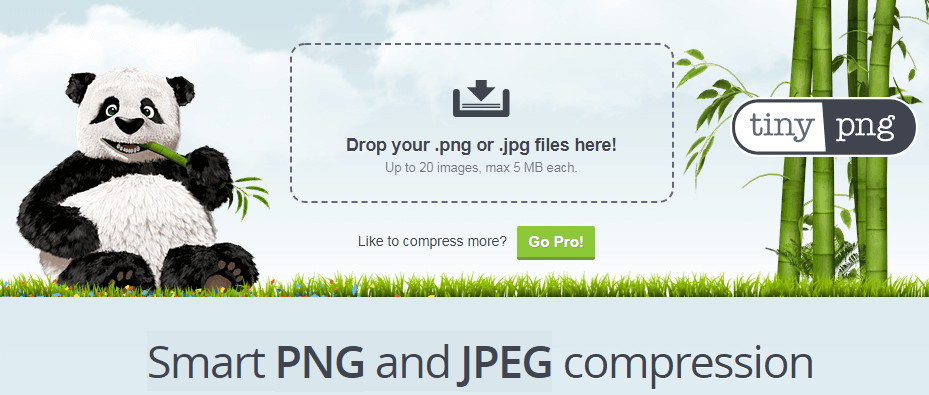
-
Save
04) Image Recycle Image Optimization Tool
ImageRecycle lets you compress your JPEG, PNG, GIF, and PDF images with impressive results.
You can easily upload images or PDF files by their drag and drop interface.
ImageRecycle also has a ImageRecycle extensions can compress your image files directly from your CMS, instead of using a separate website.
ImageRecycle offers 15 days free trial with a 100 MB limit. After the trial, you have to purchase their paid plans.
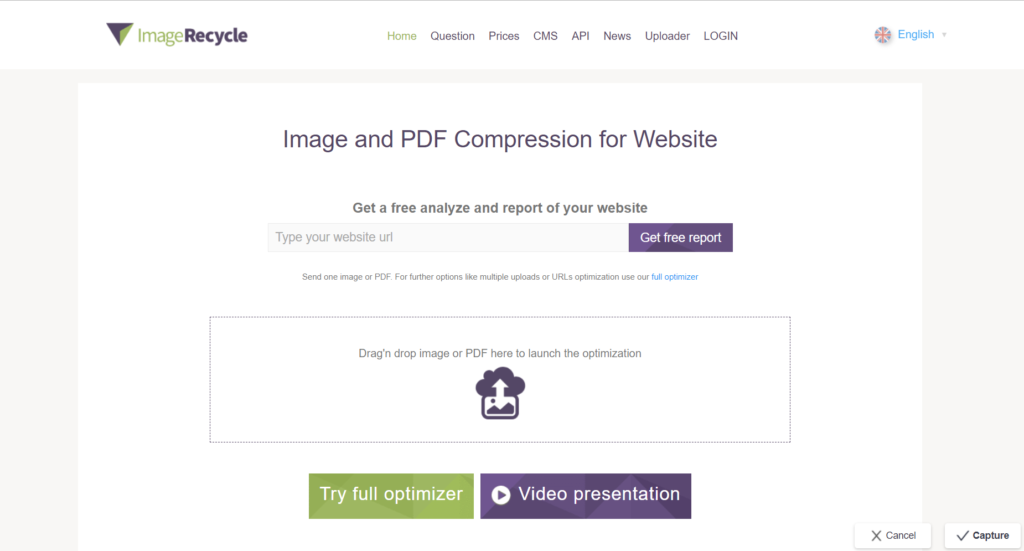
-
Save
05) Compress-Now Image Optimization Tool
CompressNow is another excellent tool for free image compression. This tool helps you to reduce the weight of image files.
CompressNow supports various image extensions like JPG, JPEG, GIF, PNG, and you can upload a single image up to 9 MB.
You can set the compression percentage to get high-quality images with less file size.
You have to upload images, set the compression percentage, and click on the button.
Now, if you are happy with your image compression, then download the image.
06) Squoosh Image Optimization Tool
Squoosh is another excellent image optimization tool.
Squoosh is very easy to use; you have to drag & drop or select images from your file.
After selecting an image, it will redirect you to the editor page where you can resize the image, change image quality.
You can also compare before and after.
Squoosh can compress your image file in different formats like; Optipng, MozJPEG, WebP, Browser PNG, Browser JPEG, Browser WebP.
07) Compressor.Io Image Optimization Tool
Compressor.Io can compress and optimize your images and reduce 90% file size.
This tool Highly compresses your images without losing image quality and save hundreds of KB.
Compressor.Io supports different types of file formats like; JPEG, PNG, GIF, SVG.
You can download your image file or save it to Google Drive and Dropbox.
Compressor.Io doesn’t allow you to optimize more than one image at the same time. The image upload limit is 10 MB.
08) PNG-Gauntlet Image Optimization Tool
PNGGauntlet is a downloadable software that compresses only PNG files like PNGOUT, OptiPNG, and DeflOpt without losing the image quality.
This tool can convert JPG, GIF, TIFF, and BMP files to the PNG file.
This tool works great for PNG file compression, but it takes a litter longer to compress some images.
PNGGauntlet is available for Windows, Mac, and Linux users.
Final Words
Optimizing images can drastically improve your website loading speed and get better search engine rankings.
So, make you before uploading them on your blog.
Liked the post? Then share it on social media and also share your inputs in the comments.
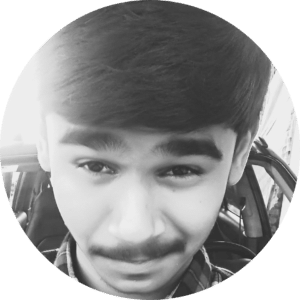
-
Save
Durgesh Verma
Hi, My name is Durgesh Verma, and I am the owner and founder of Digitaldurgesh.com. I am a passionate Blogger and Affiliate marketer from Chhattisgarh (India).
Editor's Choice
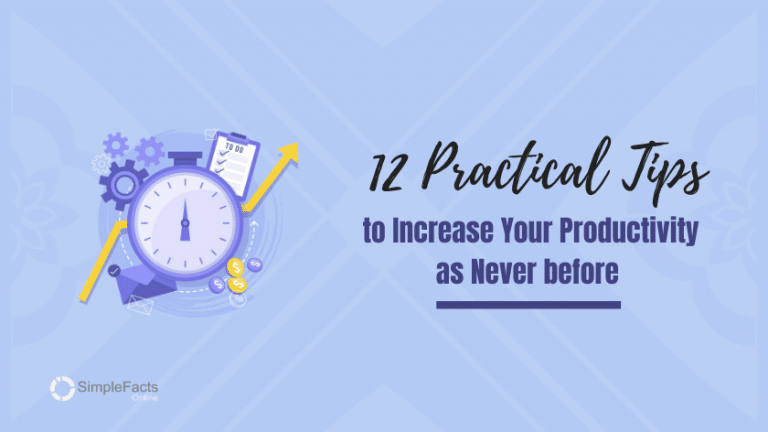
-
Save
12 Practical Tips to Increase Your Productivity as Never Before!
Sharing If You Find This Post Useful 🙂 Facebook Twitter LinkedIn More Oh, My God! I worked for the whole day, but couldn’t do the tasks which I was supposed to. Do you ask this question to yourself at the

-
Save
Challenges Of Social Media Marketing That Every Business Must Be Aware Of
Sharing If You Find This Post Useful 🙂 Facebook Twitter LinkedIn More With great power comes great responsibility. This statement fits perfectly for marketing, more so when you are marketing your business on social media. Social media has taken the
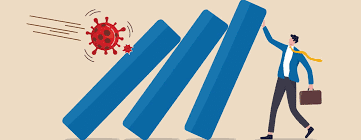
-
Save
Are You A Small Scale Businessmen? Here’s How You Launch Your Product During The Lockdown
Sharing If You Find This Post Useful 🙂 Facebook Twitter LinkedIn More 2020 has been nothing but a nightmare for humans, animals, and the worldwide economy in general. The coronavirus pandemic and a complete global lockdown have been pretty challenging
Grab These Amazing Deals & Coupons

-
Save
[51% OFF] A2Hosting
Get The Best value For Money. And Start Your Own Website In No Time.
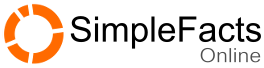
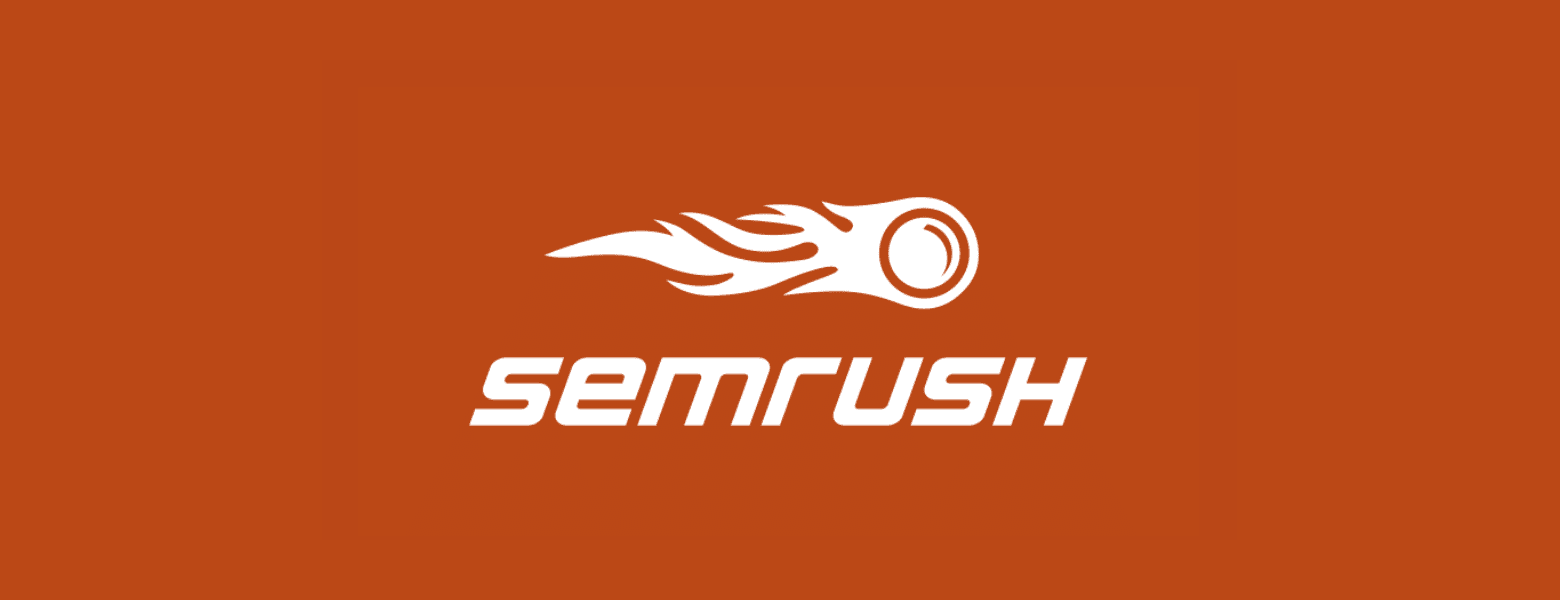
3 thoughts on “8 Best Free Image Optimization Tools for Image Compression”
Thanks brother for giving me this awesome opportunity ♥️
Thanks chayan for sharing this wonderful tips. Now I can easily compress all my images free of charge.
Hey Chayan Chakrabarti ,
Great post with best image optimization tools.
Compressing an image by reducing its file size is truly crucial to increase the page load speed, whereas a full size images reduces the page loading speed and makes the site working slow. As we know that users and readers never like to visit the site that takes much time to get load, hence it is really essential to compress an image.
Your each of the suggested image optimization tools are great and offers several features but i truly like an idea of using Tiny PNG, Optimizilla, ImageRecycle, CompressNow, Squoosh, and Compressor.io. Using these tools will be helpful and allows the user to compress the image.
As this post will be helpful for those who are looking for the best image optimization tools.
Truly helpful post and thanks for sharing.